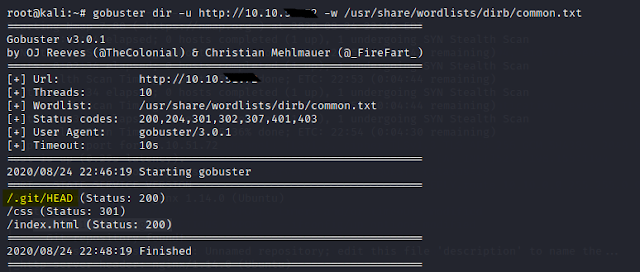THM Room : Git Happens
If you browse the address, you can see the login page. finding the credential is the goal of this room. If you go through the page source, you can find some javascript. You can try to decode to find something relevant.

You can also browse through the site pages to find hints. However i couldn't find anything relevant. I found some logs though. 

I used gitdumper.sh script to dump all the items to my local machine. Link (https://raw.githubusercontent.com/internetwache/GitTools/master/Dumper/gitdumper.sh)
Go through the logs to find the commit history (reference : https://git-scm.com/book/en/v2/Git-Basics-Viewing-the-Commit-History)
You can find the credentials in the index.html file. The password is the flag.