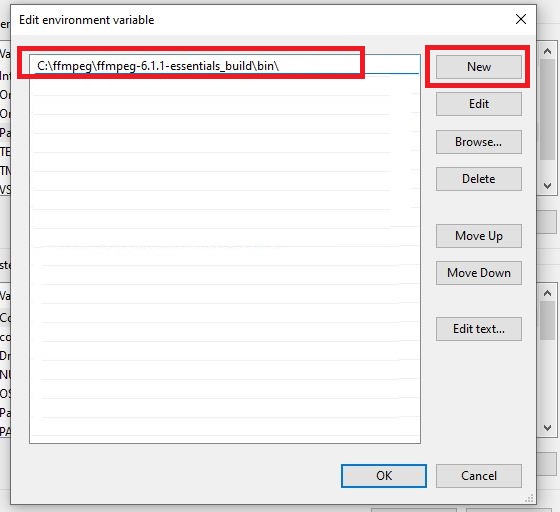[FIX] yt_dlp.utils.DownloadError: ERROR: You have requested merging of multiple formats but ffmpeg is not installed
[ISSUE]
While running your python code or while executing a job : yt_dlp.utils.DownloadError: ERROR: You have requested merging of multiple formats but ffmpeg is not installed
[CAUSE]
Your code is unable to find ffmpeg installed in your system.
[FIX]
Install ffmpeg in your system.
1) Download ffmpeg package from Git or already compiled executable from the official website.
2) Once downloaded, extract the zip file and place it in your desired location. eg: C:\
3) Now add the ffmpeg bin directory location in the user environment variable path.
In the User variables section. Select Path and click on New.
Click on New and add the path.
Now compile your code and it should work.
For the python code to download YouTube playlist, visit https://github.com/jaacostan/YTDL